Monect PC Remote CONTROLL YOUR PC
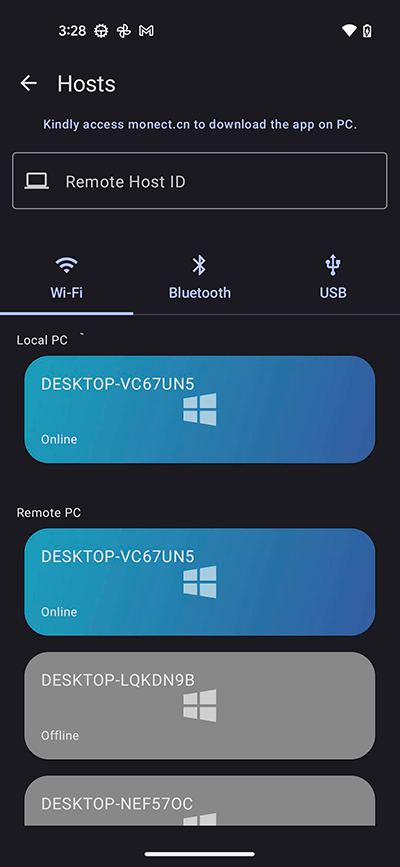
STEP 2
Install the app on your tablet or phone
Download the latest version at our official site: Note : If cannot connect, please make sure the phone and the PC are in the same network and check the FIREWALL setting .Monect is a free app that allows you to control the PC over wi-fi
Here are features:
• Projector - share pictures, videos & screen of your phone on PC's big screen.
• Fly mode - Play fly game such as Ace Combat with G-Sensor.
• RaceMode - Play PC driving game by your phone over wi-fi or bluetooth using G-Sensor!
• TouchPad - Simulate touch pad on your phone with many gestures supporting, just like Apple's trackpad!
• Joystick - Simulate joystick so you can play street fighter or dmc etc.
• Keyboards - Simulate typewriter keyboard, function keyboard, numeric keyboards...
• Text transfer - Type text on your phone and then transfer text to PC directly with one hit!
• Browser, Media Control- Easily control all kinds of web browser & media player!
• And many more...








Comments
Post a Comment